Bhulekh is an online platform, where the peoples of Odisha can check their land details. It is a very easy way to get information about the landowner, owner name, and value of the property. So today in the article, we will tell you how to check land information of Odisha state through the Bhulekh platform.
This app is designed by the government of Odisha, it is the most convenient way to get information about someone’s land and the whole information about the land.
Previously it was very tough to get information about land owner, it was a time-consuming process. Now because of the Bhulekh platform, you don’t need to visit government offices again and again.
Actually, it is a very important thing to know the value and the owner of the property. So that if someone sells the property, then other people can know the owner of the property. Some times it happens before that they fight with each other because of some disputes.
The main benefit of this platform is that now any person can change and update their information on land without going anywhere. All the illegal possession by doing threats to week peoples was removed with the help of this system.
So enjoy the services of government, by sitting at home, no need to waste your precious time by visiting government offices and stand in the queues.
There is a lot of confusion in many people’s mind that is there any fees to check all this information about the owner of the land? The answer is No. You can check all the information without any cost and we will recommend you to search for information only when you have a necessity.
How to Check Information of Land in Odisha through Bhulekh Platform:
Here are some steps which you have to follow to check the details on land in Odisha.
Steps:
· First of all, you have to visit the Bhulekh official website. @@ http://bhulekh.ori.nic.in/RoRView.aspx
· After that, fill the form by placing information in District, Tahasil, Village, and RI circle.
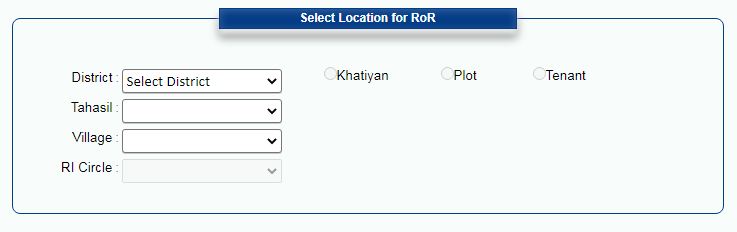
· Now verify your land information by filling Khatiyan number, plot number, and Tenant name.
· Then verify all of your information by filling all the details.
· Entered all the details correctly, now click on the ROAR back page.
· Now you are on the page, where you will get all the details of the landowner.
· If you want to print out of that information, then you have to click on ‘Print’.
If you don’t want any hard copy, then you can save a screenshot on your phones of that information.
Conclusion:
So, this is the way from where the citizen of Odisha can check and download information about landowner from the Bhulekh platform. This is a very easy process to check the whole information provided by the Government of Odisha.


