It has been widely observed that one of the most common questions asked by the employees is how to check the EPF balance in their EPF account. It is important here to note that every month, your employer transfers a particular amount to your EPF account along with your contribution. If you have an EPF passbook, you can quickly check the balance along with the amount of money credited to your account by your employer.
In this context, it is essential to note that some of the amounts are also credited in the pension scheme of the employee, which is also known as EPS. This is usually shown separately in the EPS column. Gone are those when the workers had to wait for the company to provide the statement of their account. However, nowadays, with a steady increase in the popularity of smartphones and applications, one can check their EPF account balance online also.
Read More :
How to Check Balance through SMS, Missed Call and an App?
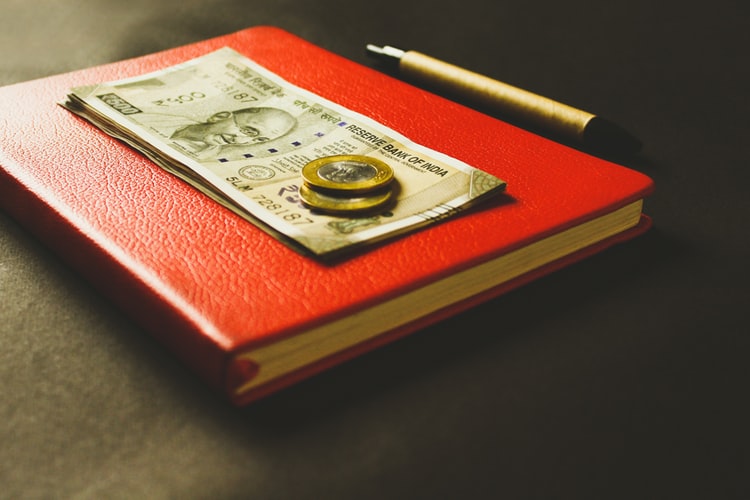
With the steady emergence of technology, one can check the EPF balance at the click of a button. The EPF is one of the holistic tools for the employees. It also depicts the goodwill of the organization. The organization and the worker donate an identical sum to the accumulated savings. This saved amount can be availed when the employee retires from the job or switches jobs. You can analyze the balance via various modes. It would help you to have a track of the transactions. The EPFO portal is also quite user-friendly, and hence you can use it to know your EPF account balance. The following measures clearly indicate the thorough usage of the portal to know your balance.
1. EPFO Portal:
The Employee Provident Fund Organization allows the UAN number also abbreviated as EPFO. Usually, the employees have only one UAN activated during their tenure in their professional. One does not have to change his or her UAN even if he or she changes her organization and employer. Once the UAN is activated, you have to follow the below mentioned steps.
- Enter the EPFO portal (https://www.epfindia.gov.in/site_en/index.php). Click on the ‘Our Services’ tab and select the ‘for employees’ option. You can select this option from the drop down menu.
- After this step is over, you have to click on the option ‘Member Passbook’ which is under the option of ‘Services.’
- After clicking on ‘services,’ you would see that a login page would appear. In this login page, you would have to enter the UAN number along with your password. Ensure that it has been stimulated.
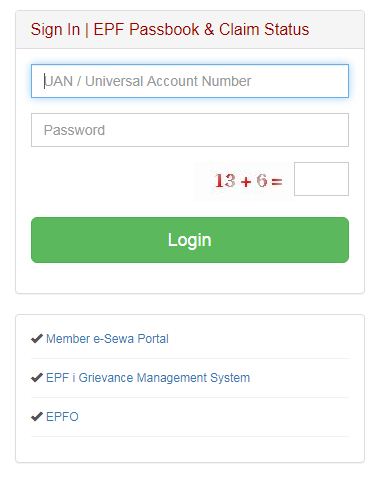
- After a successful login, you can access your EPF account.
2. SMS Service:
It is vital for you to note that you have to integrate your UAN number with the KYC details of yours as it is mandatory to do so. After the KYC details are attached with your account, then only you can access the EPF balance via SMS. Here is a list of steps.
- Send an SMS to the mobile number 7738299899
- The body of the message which you would send would be EPFOHO UAN ENG
It is interesting here to mention that you have to set your preferred language of communication. The first three alphabets of the language should always be used to ensure that you are receiving updates in the right language. For instance, English is denoted by ENG. On the other hand, if you want to receive updates of your EPF balance in any other regional languages, you have to type the first three alphabets of that particular local language.
3. Missed Call:
KYC is an important process to know your balance. You can only use the telephonic services only when your number is registered and the KYC of your account is being completed. Moreover, with the help of a call, you can easily have a rough estimate of your account balance. This will come handy if you are a busy professional. If you are unable to do this, you can take the help of your employer. Here is the list of steps through which you can know your EPF balance.
- Give a missed call to 011-22901406 from the mobile that is registered with your mobile number
- After giving a missed call, you would receive an SMS providing them with your PF accounts
4. UMANG App:
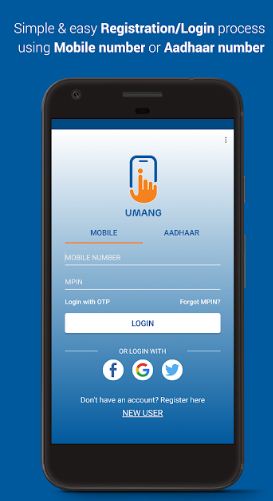
You can check your EPF balance quickly only when the employer has activated your UAN number.
You can opt to download them Umang app from iOS and Google Play store.
- When the application is downloaded, click on ‘member.’ Then you can go to balance/Passbook
- Afterward, you can enter the UAN and registered mobile number
This system would verify your mobile number against your UAN. On the other hand, in case of any mismatch, it would readily display an error.
Must Read :
- Internal Rate of Return – IRR Definition, Formula and Calculation with Examples
- Net Present Value (NPV) – Definition, Examples, How to do NPV?
From the above-discussed points, it is quite clear that checking your EPF balance has become a lot easier. This is because the majority of individuals nowadays use smartphones. Moreover, with the help of various applications, it can be said that the employees can check their EPF balance quite easily.
On the other hand, it is also important to note that you always ask your employer to activate your UAN number as soon as possible if your office has PF benefits. Also, for security purpose always protect your UAN number as well as EPF account details. For a hassle-free experience, follow the steps mentioned above for checking your EPF account.
Make sure that it is checked through a verified internet connection. Secure internet connection ensures that you can check your EPF balance in a safe manner. It is also helpful to individuals who do not have much exposure to technology. It is also an important part of various organizations. With provident funds, you can ensure that you have a healthy and wealthy life.


