Those members who have EPF account can check their balance anytime. They can get the whole statement through e-passbook. So today we will tell you, how to download EPF Member Passbook online.
EPF e-passbook is an online statement of the member who have PF account. You can track all the transactions in the passbook. This e-passbook is available only for the active members and it is not available for negative balances. Once upon a time it is very difficult to download your EPF passbook. but with the highly computerized checking became very easy. Also, there are several ways to know your EPF balance Online and Offline.
How to Download EPF e-Passbook Online?
The members who are registered on EPFO portal, only can get the e-passbook online. The process is very easy to download e-passbook online. No one have to face any issue for downloading e-passbook.
You have to keep some things in mind before going for e-passbook. Like this facility is available only for those who have completed UAN registration on EPFO platform.
You will get passbook facility after 6 hours of registration because officers takes some time to update details. So till then, have some patience.
There are some queries, which we have seen people ask on google.
- Like, Can we get EPF e-passbook online without the UAN?
The answer is No, you will not get e-passbook online without UAN. You have to add UAN and password to get e-passbook online.
- In which format we will able to download the EPF e-passbook online?
You will get your downloaded details in the PDF format which is quite easy to open it.
Now we will come to our main point, here are the steps, which you have to follow to download e-passbook online.
- First of all, the employee have to visit the website on https://www.epfindia.gov.in
- After visiting the website, now the employee have to click on e-passbook option.
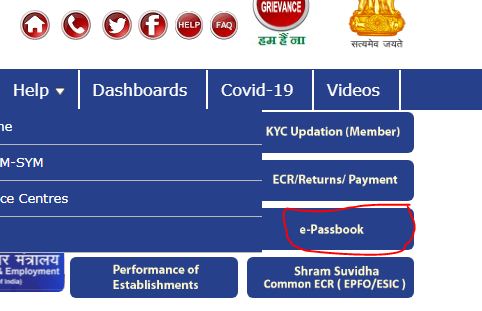
- The new page will open, where the employee have to fill the details, UAN, password, and fill the Captcha details.
- After filling all the details, now click on login to proceed further.
- Now the employee will see its member id on this page. If the employee has more than one id, then all ids will show there.
- Now the employee have to click on that id, of which he wants to get details and wants to download the e-passbook.
- After clicking on any of the member id, you will get all the details of the organization, name of the employee, office address, and many more things.
- The employee can download all the details in PDF format and can also take print out of the details.
Download through UMANG App:
UMANG is usually abbreviated as The Unified Mobile App For New Governance is a mobile application which you can download directly from Google Play store. There is a requirement of linking your UAN number and Aadhaar card number to this UMANG Application. You can view and download your PF passbook with this application. You can check balance and you can also make a withdrawal request but make sure that you have linked your Aadhaar number.
With the help of EPF passbook, you can know PF balance, employers contribution towards pension scheme and employer contribution towards provident find. You can always know your monthly PF as well as current or updated PF balance.
Conclusion:
Hoping that this article is informative and useful for you, So these are the steps, the employee have to follow to download the e-passbook online. Getting EPF e-passbook online is not a tough task, only the thing is that you have to enter all the details correctly. In order to, avail this service UAN number is compulsory and it must be activated. Make sure that your Aadhaar number, PAN number bank account numbers are linked to UAN number.