Today because of the latest technologies, we are saving our time. We have not to visit in the bank to see our daily transactions just because of online apps, we get all the transaction details there. So today we will tell you, how to register and use Bank of Baroda mPassbook online.
Bank of Baroda has now launched the mpassbook facility to check your daily transaction on your phone. That time has gone, when we have to visit the bank and have to stand in along queue to make entries in our passbook. But now you just have to put your passbook in front of the machine and machine will print your passbook.
Now Bank of Baroda has launched a digital passbook facility to avoid the irrelevant rush in the bank premises. Users have the option to select a language from 8 languages.
How to register for Bank of Baroda mPassbook online?
Bank of Baroda had started this facility for the android and iOS users. For registration, you have to download the application and follow these steps:
- First of all, open the application and select the preferred language. Then enter your registered mobile number into the application.
- After entering the registered mobile number, now you will receive OTP ( One time password ), enter the OTP, and click on the next button to proceed.
- The registration is complete, now you have to enter the 4-digit pin to log in your id.
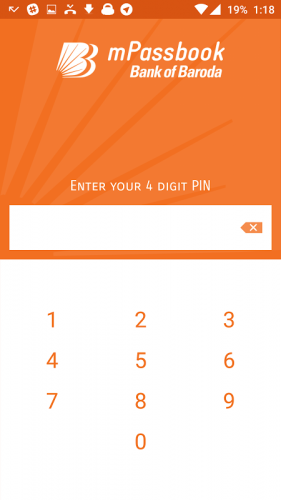
- You are on the dashboard now. If you want to see your old transactions, then click on the passbook. There you can see your 1-year transaction.
- Now if you want to download the transaction history, then click on the download button. The image will save into your phone storage.
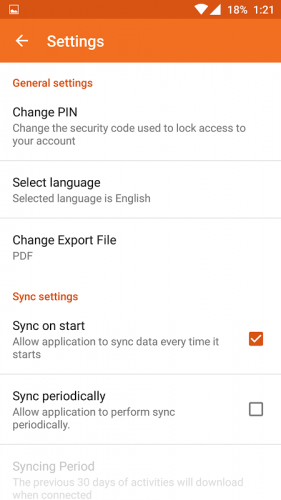
So this is the method to register Bank of Baroda mPassbook. It is quite easy to get all transaction details without going anywhere. You will get all the details related to your bank account easily from this application.
The main thing is that this application is available 24/7 for its users. Another benefit is that in mpassbook all the details get the update immediately like if you are withdrawing cash from ATM, it will update in the mpassbook immediately. In traditional passbook, you have to go to the bank to update your passbook.
mPassbook FAQs
Here are some FAQs generally asked by people.
Did we have to pay to use this facility?
Ans. This application is fully free for its users. You have to pay one time SMS charges while registration.
How can we change the login pin?
Ans. You have to go to the settings to change the login pin.
If I forget the login pin, how can I reset it?
Ans. For that, you have to reinstall the app again and fill the details.
I am not able to do the registration. What should I do?
Ans. First check, whether your mobile number is registered with the bank or not. If it is registered then contact your branch.
What should I do if my OTP expires?
Ans. You have to enter OTP within some prescribed time or else you have to regenerate the OTP.


