CIF stands for Customer Information File, which means the information of an account holder in a digital format. It is an 11-digit number that provides all the information the account holder. SBI bank generally uses this number to get information about a customer like account details, transactions, account types, and balances. The SBI CIF number includes all the information like loans and other details like their KYC.
Every bank account has different CIF number. The bank updates your CIF number on a daily basis so that you can get your account statements and details correctly. CIF offers all the details and activities of a customer. This number provides facility to bankers to check all the transaction details instead of going for a single transaction.
This number helps the SBI account holder to get any information related to their bank account. It is also required when you transfer your account to another branch. As CIF number never changes, it will remain the same also after transferring your Bank account to another branch.
So, there are numerous ways to check the SBI CIF number. Here are some of the best methods with step by step guide. So the first method is-
SBI Internet Banking:
- First of all, visit the official website of online SBI @ www.onlinesbi.com
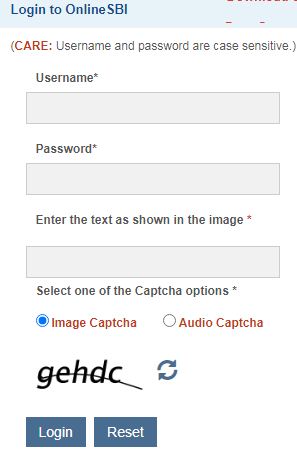
- Then you have to enter the username and password to login.
- After login, now you have to click on ‘Account Statement’ and select the time period.
- Then the summary page will open where you will get your CIF number with other details.
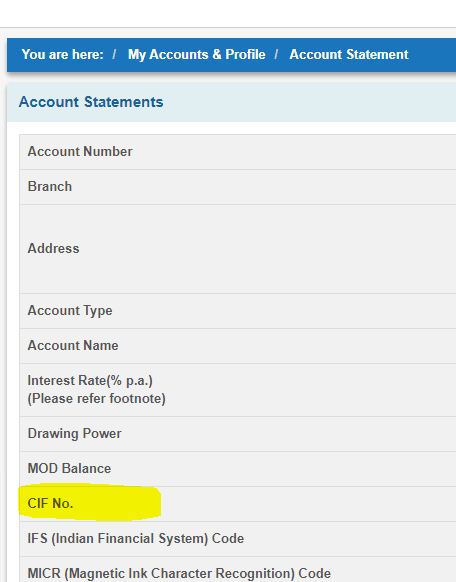
So this is the way to check CIF number online with Internet Banking. Now we will tell you another method with step by step from where you can check the CIF number. Another method is-
SBI Anywhere App:
- First of all, download the ‘SBI anywhere app’ in your smartphone.
- Then you have to link your SBI account in that app.
- After linking, now you have to login to your account in the app.
- Now you are at the dashboard, where you have to click on the ‘Services’ option.
- Then click on ‘online nomination’under the ‘service’ tab.
- Now you have to click on ‘Transaction account’and then enter the saving account number.
- After adding the following details, the CIF number will show below your account number.
So this is the way to get CIF number with the mobile app.
Also, Check – SBI Car Loan
Call Customer Care
In the end, you can call SBI customer care and ask them about the CIF number. To call SBI customer care, you can use these below numbers:
1800 11 2211
1800 425 3800
Conclusion
So these are the ways that enable the customers to check the SBI CIF number online. It is a very easy task but still, if you have any doubt or query then you can reach our comment section.


