Standard Chartered is a British based company that provides banking and financial services. The headquarter of this bank is situated in London. The wonder is that there are no retail services in this bank. This article will provide you detail on how you can activate your Standard Chartered Bank Online Banking.
This bank is working with 70 countries and has more than 1200 branches all over the world. The bank is earning its most of the profit from Asia, Africa, and the Middle East. The company is in the market with its innovative technologies and brilliant marketing strategies. The company had made its position in the top 100 with a primary listing on the London Stock Exchange.
Now if you want to register with this company and its services, then we will tell you all the steps to register in it.
How to Register for Standard Chartered Internet Banking?
In order to register Standard Chartered online banking, the customer needs to have a debit card number, password, and registered mobile phone number. Here are the steps which you have to follow to register Standard Chartered Internet Banking.
- First of all, open the Standard Chartered Online Banking website. @@ https://www.sc.com/in/
- Then tap on the‘Online Banking Login’ on the right side of the top navigation bar.
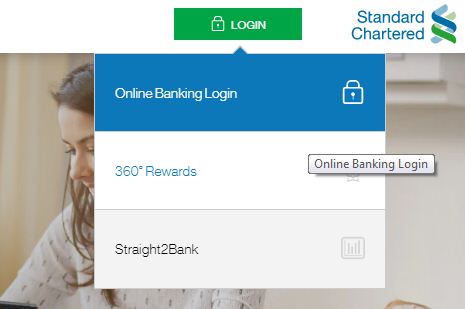
- Now you have to click on the “Register for Digital Banking” button for the registration.
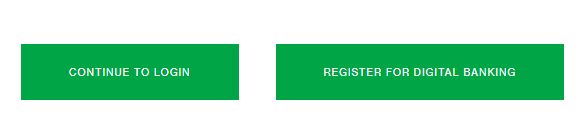
- A New window will open and It will ask Choose your preferred way of registering for digital banking below
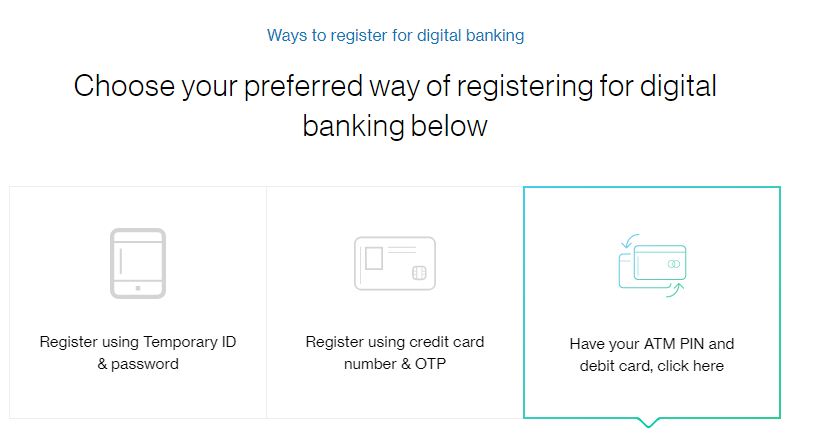
- Now, you have to select the third option
- Fill the boxes which are necessary and tap on ‘ I have read and agree to the terms and condition’ and click on the ‘accept’ button.
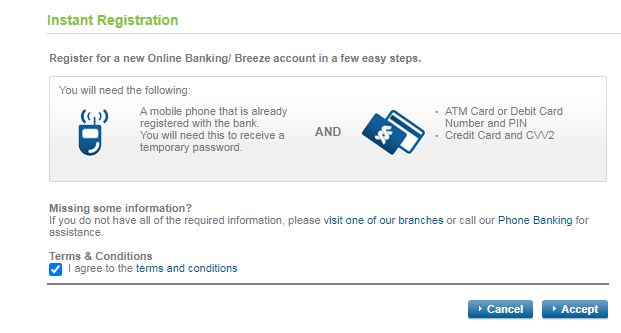
- Now you have to enter the debit card number and pin, then click on ‘Next’ to continue.
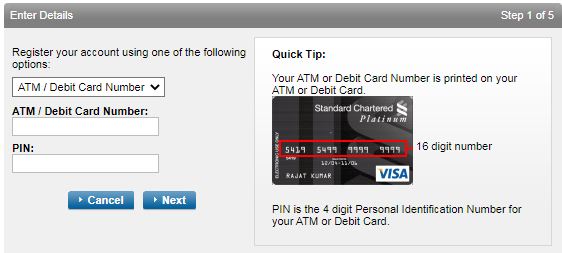
- Then your number will display on the screen to send OTP on that number, you just have to confirm your number.
- Now enter the OTP came to your registered mobile number and click on the ‘Next’ button.
- Now you have to set your username and password, then click on the ‘Next’ button.
- Then you have to Login, by entering the username and password and tap on ‘Login’.
So this is the process to register and now we will tell you, how to connect it with mobile. The process is bit the same but the interface is quite different. So here are the steps for Mobile Banking.
- First, open the app and click on the register on the login page.
- Then you will see two options, there you have to select ‘register with the debit card number and pin’.
- Then accept the terms and conditions as we have also done earlier and click on the ‘accept’ button.
- Then you have to enter the debit card number and pin to proceed further.
- Now it will ask to confirm your mobile number, you have to select on ‘confirm’ option.
- Enter the OTP correctly received on your registered mobile number.
- Then set the username, password, and confirm password, then click on ‘Next’.
- A congratulation message will appear on the screen and then you have to tap on ‘proceed to login’.
Now you can enjoy the Net banking services of Standard Chartered Banking.
Conclusion:
So this was the process to register, it is not a difficult task. You just need some knowledge of the Internet and Banking, then it will be quite easier for you to operate it.


